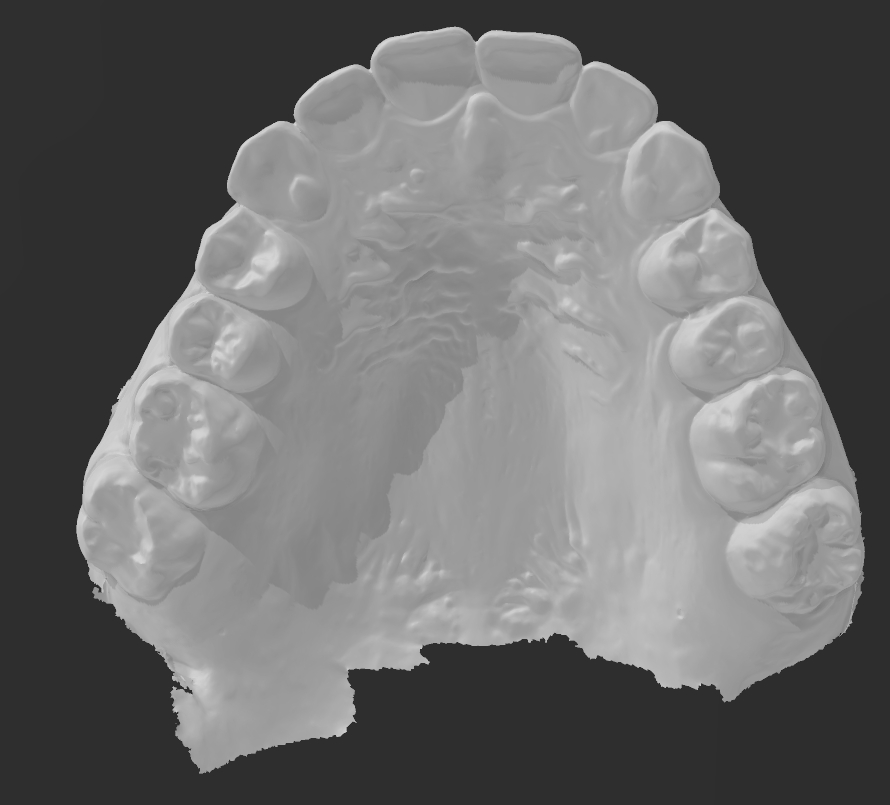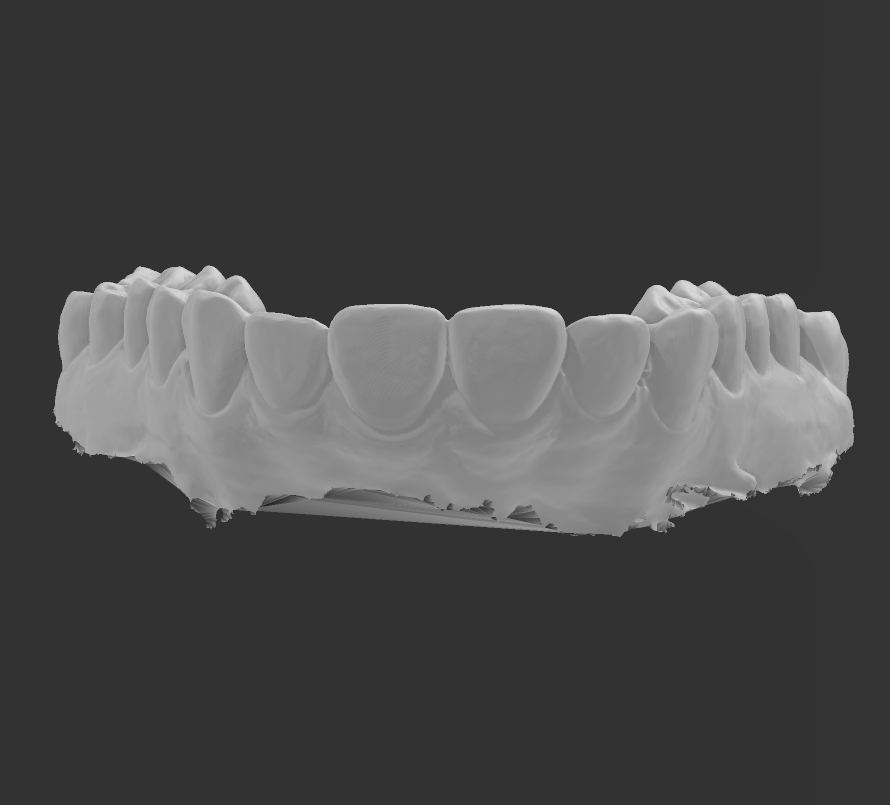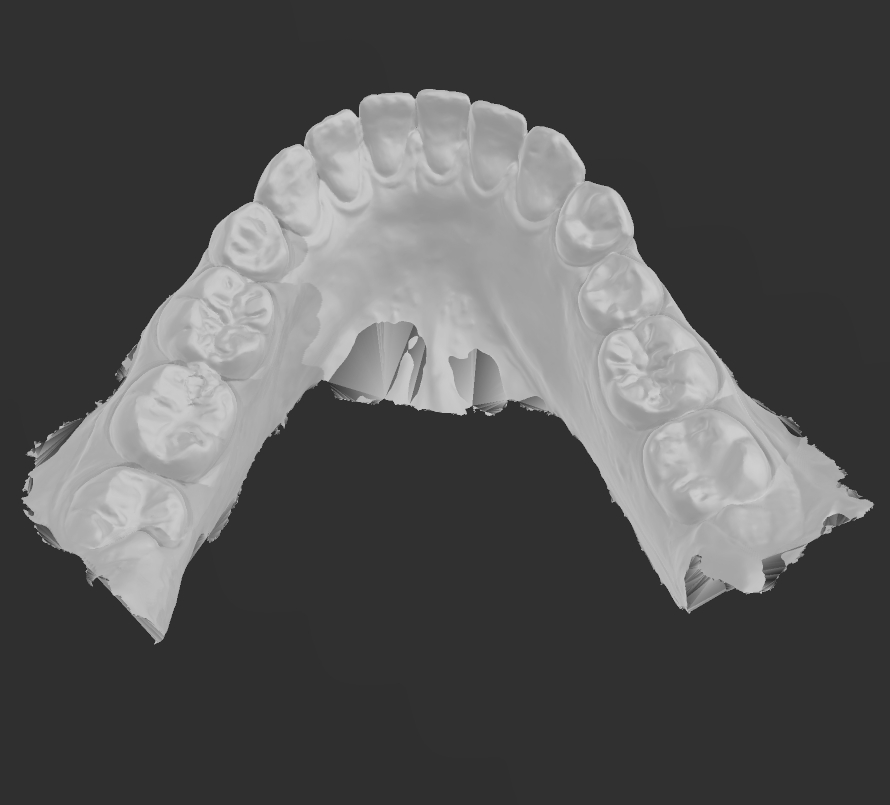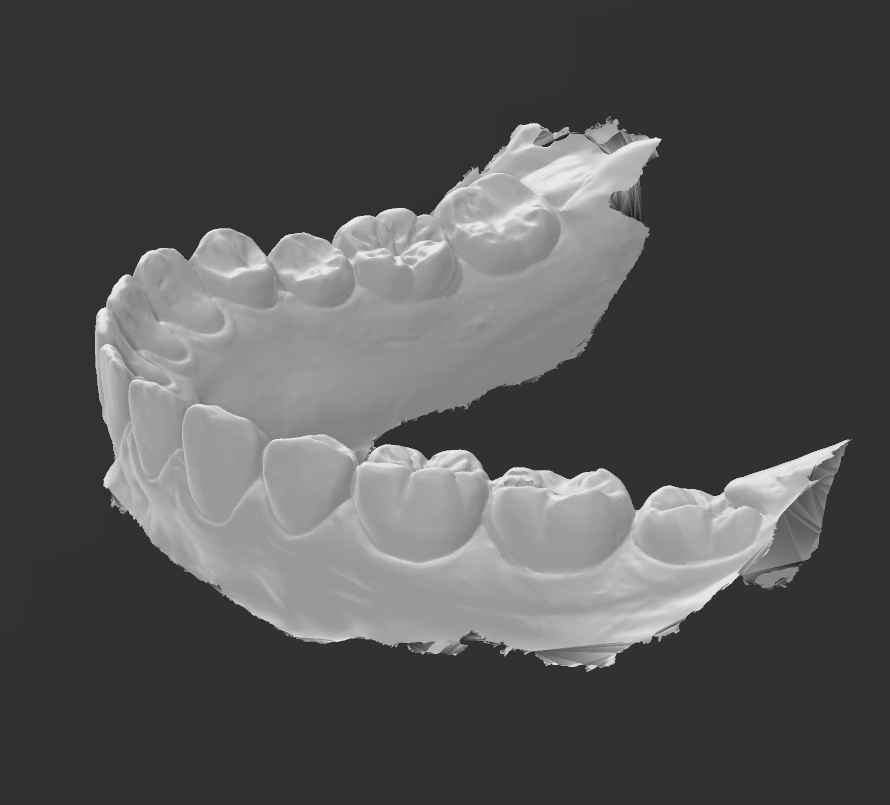How to Send Your Digital Scans
Before sending us your scan:
- 1. When scanning a patient's mouth, please capture a full palate on any upper and 10mm below gingival on any lower.
- 2. Do not alter or allow software to alter the STL files. This includes adding bases, hollowing and etc.
- 3. We cannot accept scans of plaster models.
Please follow the steps below to get started:
- 1. Prepare an email to scans@havenortho.com.
- 2. Complete and then attach the Appliance RX.
- 3. Attach the STL files.
- 4. Include the patient's first and last name in the subject line.
Producing a Good Scan
The digital scans that you provide need to have all the anatomy necessary for the appliances that you would like us to fabricate.
Furthermore, a digital scan should be treated the same as when you take an impression of your patient's mouth. A full coverage scan will give us all of the anatomy needed for us to print the model and successfully fabricate your appliances.
The digital scan of the upper needs to have a minimum of 10mm beyond the gingival margin on the buccal, as well as a full palate. Please ensure to capture all molars available.
The digital scan of the lower needs to have a minimum of 10mm beyond the gingival margin on the buccal and lingual portions. Please ensure to capture all molars available.
The requirements listed above will work for the majority of the appliances including: Hawley Retainers, Invisible Retainers, Splints and Fixed Appliances.
As we move further into the digital world, we are encountering some issues with scans. Up until now, most scanning has only been done for the purpose of clear retainer treatment. Because of this, the person doing the scanning is used to concentrating on the teeth alone.
Be careful of your scans. Bad scans are like bad impressions, they cannot be used. If the scan is missing required anatomy, then we will have to request a new scan and this would cause an inconvenience to your patient.
Please call us at (972) 369-7201 if you have further questions.
Examples of Bad Scans

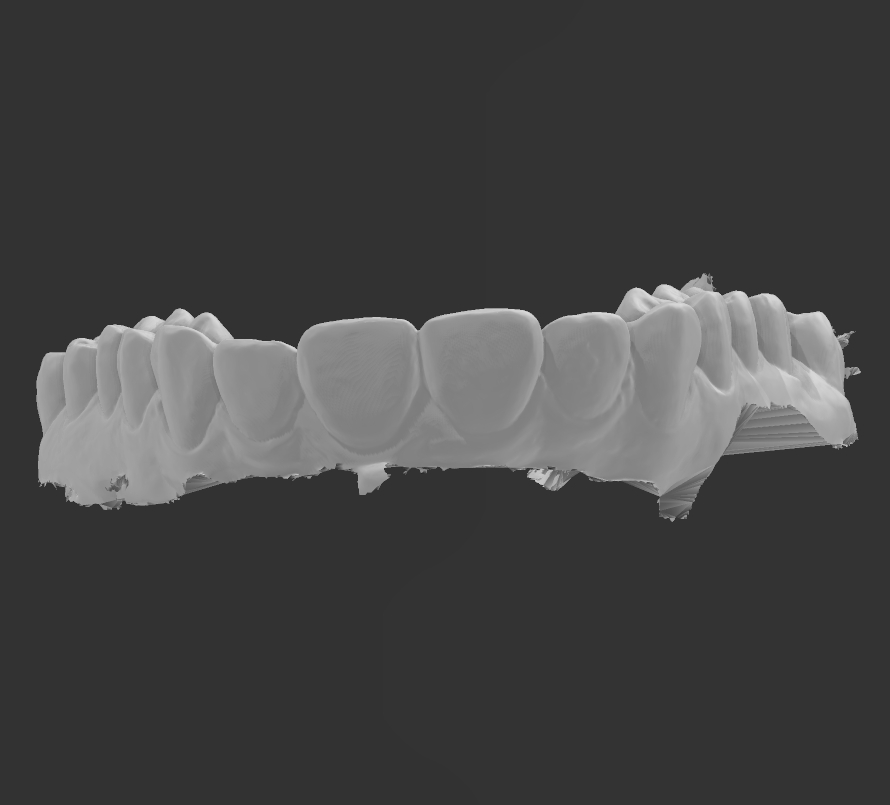
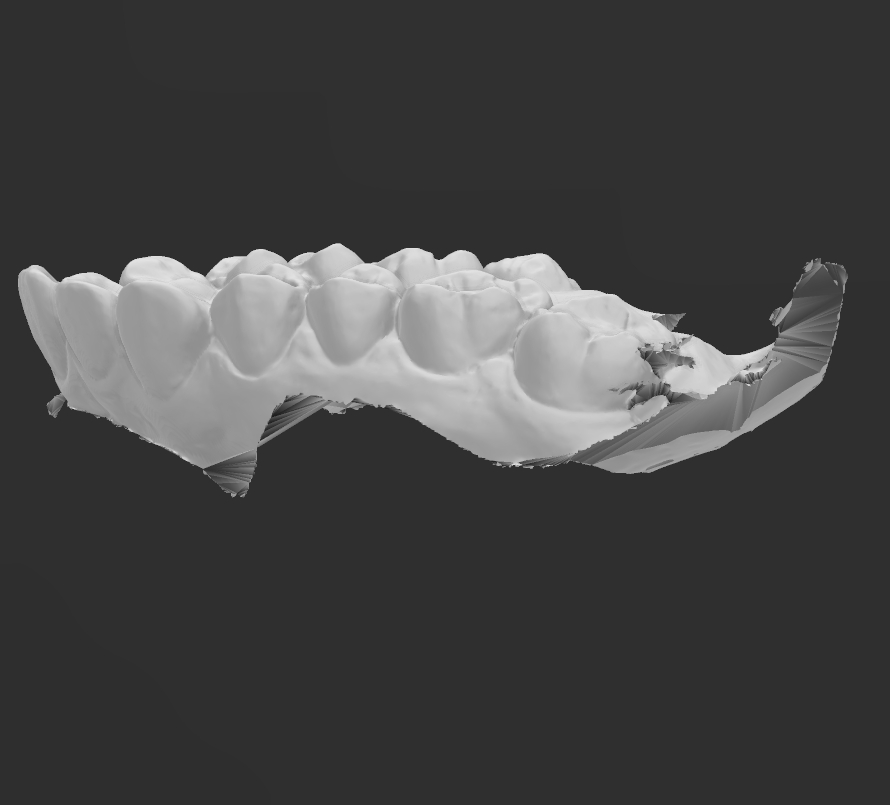
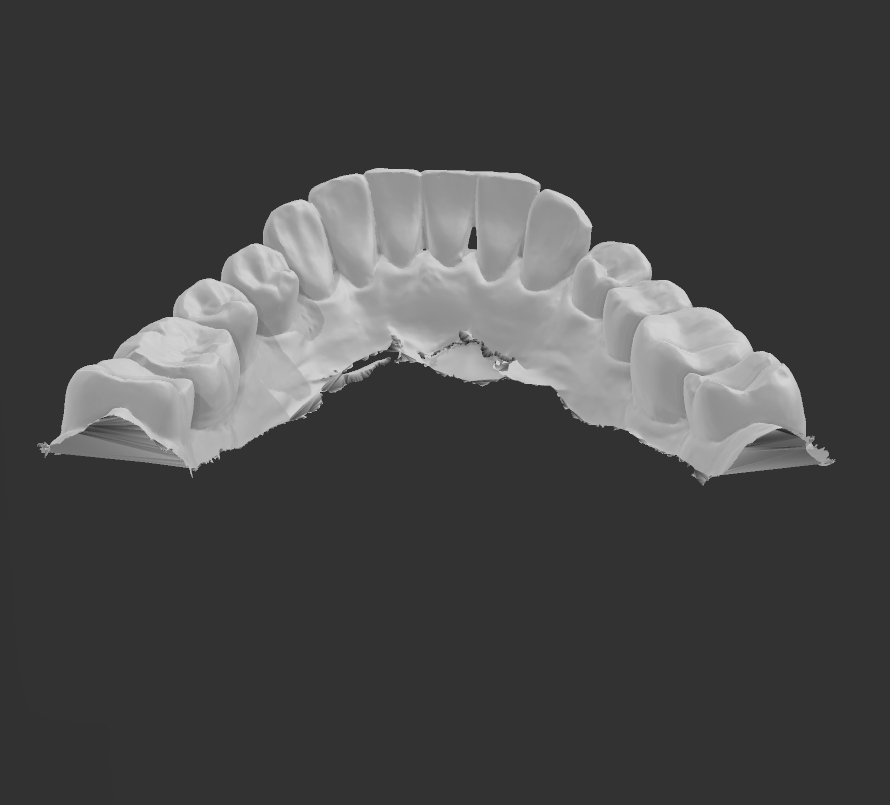
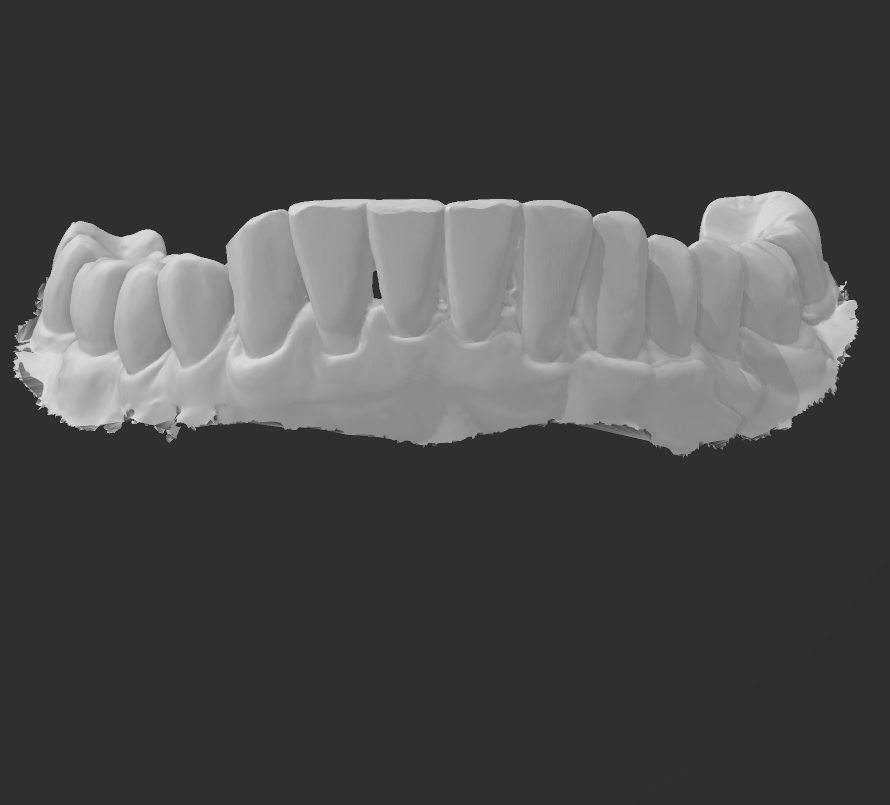
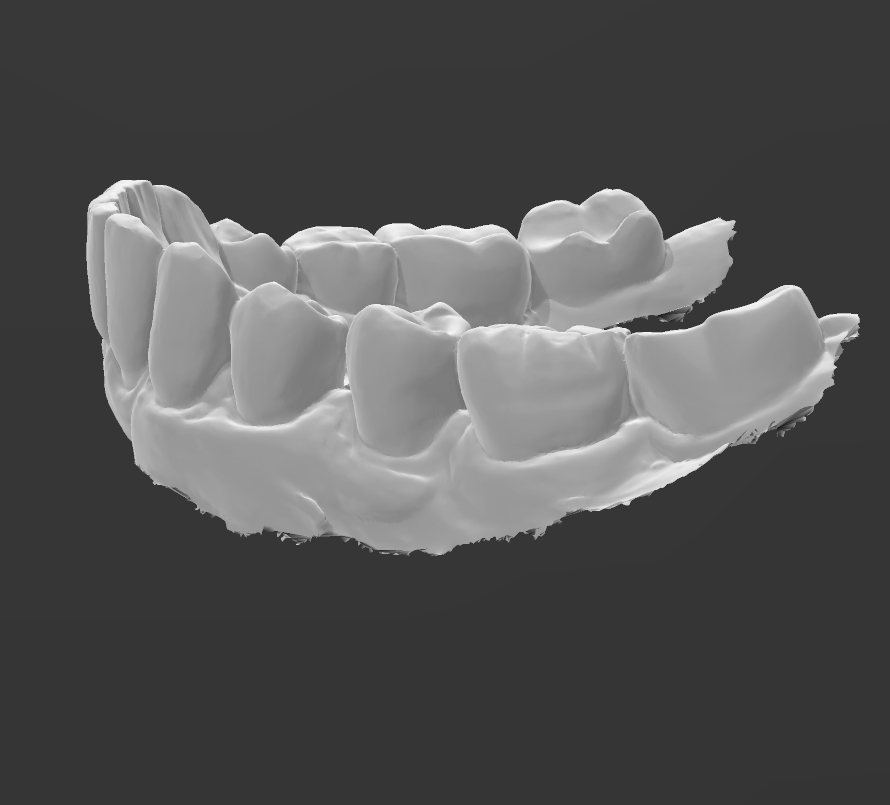
Examples of Good Scans